- 1 Post
- 10 Comments

 201·2 months ago
201·2 months agoHonestly, this is a nice feature of macOS (or at least iTerm 2; I don’t use the official terminal). I know CTRL-C is used to kill processes and we all have that muscle memory but I usually try to change that on my personal Linux installs because I’ve hit it by mistake before.
I used to use CTRL+INSERT for copy and SHIFT+INSERT for paste but there’s usually no insert key on laptops or even small keyboards. It’s probably time to just adapt.

 1·2 months ago
1·2 months agodeleted by creator

 9·2 months ago
9·2 months agoI would recommend installing a fairly vanilla Gnome distro (like Fedora or something) and then a KDE version (most major distros have a KDE spin) in a virtual machine. Gnome Boxes is a really easy way to do that. And then just customize the shit out of both of them and see what you like best.
Gnome is more of a macOS-like experience so to me, it feels more trackpad driven (though keyboard shortcuts are plentiful). Install some extensions if you don’t like something. Someone else probably also didn’t like something.
KDE is more like Windows. I’m less familiar with it but it’s on my Steam Deck so I use it a decent amount. It’s more mouse and keyboard driven, as far as I can tell. So, that’s why I think it would be fine to evaluate in a VM.
They’re both high quality, though, so it’s really about what you prefer. I like Gnome, obviously, but I prefer to code on a smallish laptop (for portability/travel reasons) and a dock whereas a lot of people want an elaborate multi-monitor situation and a different interface. Everyone has their own workflow. Both work equally well so it’s just a matter of taste and preference. (Most Linux decisions are like that and people get weirdly angry about it but that’s part of the fun. Choose your own adventure.)

 2·2 months ago
2·2 months agoIt just makes it easier to backup your customizations. I copy a lot of my settings in there. I use Vim (which isn’t necessarily the best choice but I’m old) so I just put my .vimrc stuff in my folder. Then you just have to backup one folder and, if nothing else, your CLI will stay the same.
People argue over emacs and vim (as text editors) and systemd vs init but it’s your machine. That’s part of what makes Linux fun.

 41·2 months ago
41·2 months agoIt’s just alphabetical so the scripts run in the right order. The numbers serve like “A” or “B” except you can add new scripts between one and ten if it comes up and your “10-whatever” file is a mess. It’s sort of a convention on Linux but not everyone does it.
Then you just add
for FILE in ~/.shellrc.d/*; do source $FILE doneTo your ~./bashrc (or your preferred shell). Replace shellrc.d with whatever you choose. I use shellrc.d on servers and stuff because the dot d is also kind of a convention for naming folders. People have their own opinions about that but don’t worry about it until you have strong opinions.

 54·2 months ago
54·2 months agoPersonally, I put a ~/.get-going or whatever you want to call it and put all my scripts in there. Name them with numbers first like “10-first.sh” “20-second.sh” and then just put a line in .bashrc or .zshrc or whatever you like. Aliases and any critical stuff last. Then one line in your rc file can include them all.
I made some bash scripts for distro-hopping that are now [undiscloded] years old so I can basically backup a few folders — the second being ~/bin where I put AppImages and stuff and sometimes ~/Development (I don’t always need the dev one because backups of those exist as repos) folder if I need to reinstall. A lot of people backup their whole home directory. But I prefer my method and that’s why we use Linux. I don’t want my settings for every app coming with me when I go on a new journey. Choose your own adventure.

 6·2 months ago
6·2 months agoI built a really cool stool once. Both kinds, actually.

 2·3 months ago
2·3 months agoI do that too. I almost never want to hit CAPS LOCK (and can type holding shift) but if you map it to CTRL or even something not on modern keyboards (like F15 or any number over 12, I guess), you can use it as a shortcut key.
Personally, I use CAPS (remapped to CTRL) plus Tilde as my shortcut to show/dismiss a Quake-style terminal overlay window. That key combo actually can be made to work on Windows and macOS too so it’s basically cross-platform.
I’m 99% sure macOS (with iTerm 2 setup for Quake-style) has a built-in system option to remap CAPS LOCK but it only allows a few keys. I forget the Windows method. I used to have to use Windows sometimes but it’s been awhile. I’ve definitely got it working with a third party terminal emulator and WSL2, though.
To start, I’d recommend checking out Flathub and seeing what’s available there. Flatpaks are relatively new but anything there can be installed on basically any Linux distro. It’s organized by category so you can see your options.
Chrome is available on Linux if you’re worried about switching. Firefox is usually the default and what I use just because I’ve always used it (plus, it fully supports ad blockers whereas Chrome now cripples them). Also, Chromium is essentially the exact same as Google Chrome. Both are made by Google and Chrome is just Chromium before Google adds all its branding and stuff.
Don’t worry about antivirus. ClamAV is there if you want to run a scan but you don’t need anything like Norton.
VPN: check your provider. Most work with OpenVPN or have a Linux client.
Gmail obviously works in the browser but there’s a ton of desktop email clients. To give three examples I’ve used:
- Geary is a simple, clean email client that just does email does it well. Not very customizable, though.
- Thunderbird (made by Mozilla) has more features/options and supports extensions. If Geary is too simple, Thunderbird is a good middle ground.
- Evolution is like the Microsoft Outlook that comes with the paid Microsoft Office Suite. It has a calendar and all that enterprise-focused stuff. Probably overkill but it’s there if you need it.
Windows 10 is listed and I’m not quite sure what you mean but you can always run it in a virtual machine if you need it. I use Gnome as my Desktop Environment. Gnome Boxes is super simple. VirtualBox is more complex but has every option I’ve ever needed.
Don’t worry too much about the Desktop Environment thing. KDE and Gnome are the biggest two and both are pretty much equally capable. (You can also always install stuff made for the other if you want. It just might not match the theme.) There’s loads of desktop environments but don’t be intimidated by all the choices. Some are stripped down and designed for older or low-spec computers. There’s one focused on Chinese users. You can ignore most while you get your feet wet.
In my experience, Fedora tends to be what a lot of developers settle on after distro hopping. This is by no way universal and RedHat has issues. But at some point, the OS and desktop environment become background noise compared to your own code and IDE. Younger people probably have different preferences — and they should — but you get more experienced and you have your setup. If my laptop dies, I can get back to coding quicker with Fedora than any other distro and it’s almost always stable.
In the end, a computer is a tool and being skilled with an old tool can be better than being new to a more modern tool. I still use the same brand/type power drill that I used in high school/college when I worked construction in the summers. (Dewalt and I’d rather the old 18v but they switched to 20v. I have an adapter to charge either battery, though, so it’s fine.)
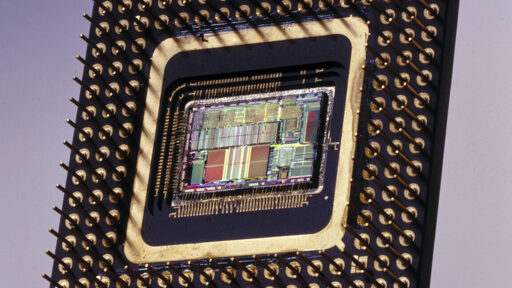
It’s probably less about making the kernel smaller and more about security and reviewing code. The less code you have to maintain, the fewer vulnerabilities even if it’s old code.
I would doubt almost 20 year-old code is taking up a lot of space or presenting new vulnerabilities. And it’s obviously open source so if anyone needs it, they can always use an older kernel or maintain it. Sometimes, your oldest code is insane. I wish there was a budget for every company and government to pay retirees part time to go back over their oldest code that’s still in use. A lot of retired programmers would do it for fun and nostalgia. And to be horrified something they wrote 20 years ago hasn’t been updated or replaced.