deleted by creator
- 1 Post
- 7 Comments
OP specifically said “forget”, that’s what I was referring to.
deleted by creator
deleted by creator

 6·30 days ago
6·30 days agoNot op but no it’s not.
Stop with the low effort comments and learn to read. You would do everybody, including yourself, a favor.

 2·3 months ago
2·3 months agoJust to be clear this is a killswitch, that’s what you want right? So that it’s only possible to connect through the VPN (tun0). And if the VPN goes down your internet gets “killed” so you don’t leak your IP.
In that case you want to start ufw when you system starts, so you would need to whitelist your VPN but if your VPN is already connected it should work without whitelisting the IP I guess but never tried it since that’s not recommended.

 4·3 months ago
4·3 months agoThis is how I do it:
sudo ufw default deny outgoing sudo ufw default deny incoming sudo ufw allow out on tun0 from any to any sudo ufw allow out to VPN_IP_ADDRESS proto udpYou have to do the last line for all your VPN server ips or the initial DNS request will not go through. If you connect through udp.

 0·2 years ago
0·2 years agoFYI:
/etc/grub.d/10_linuxshould not be edited directly for permanent changes since those changes get replaced when grub is updated.Use
/etc/default/grubfor permanent changes.

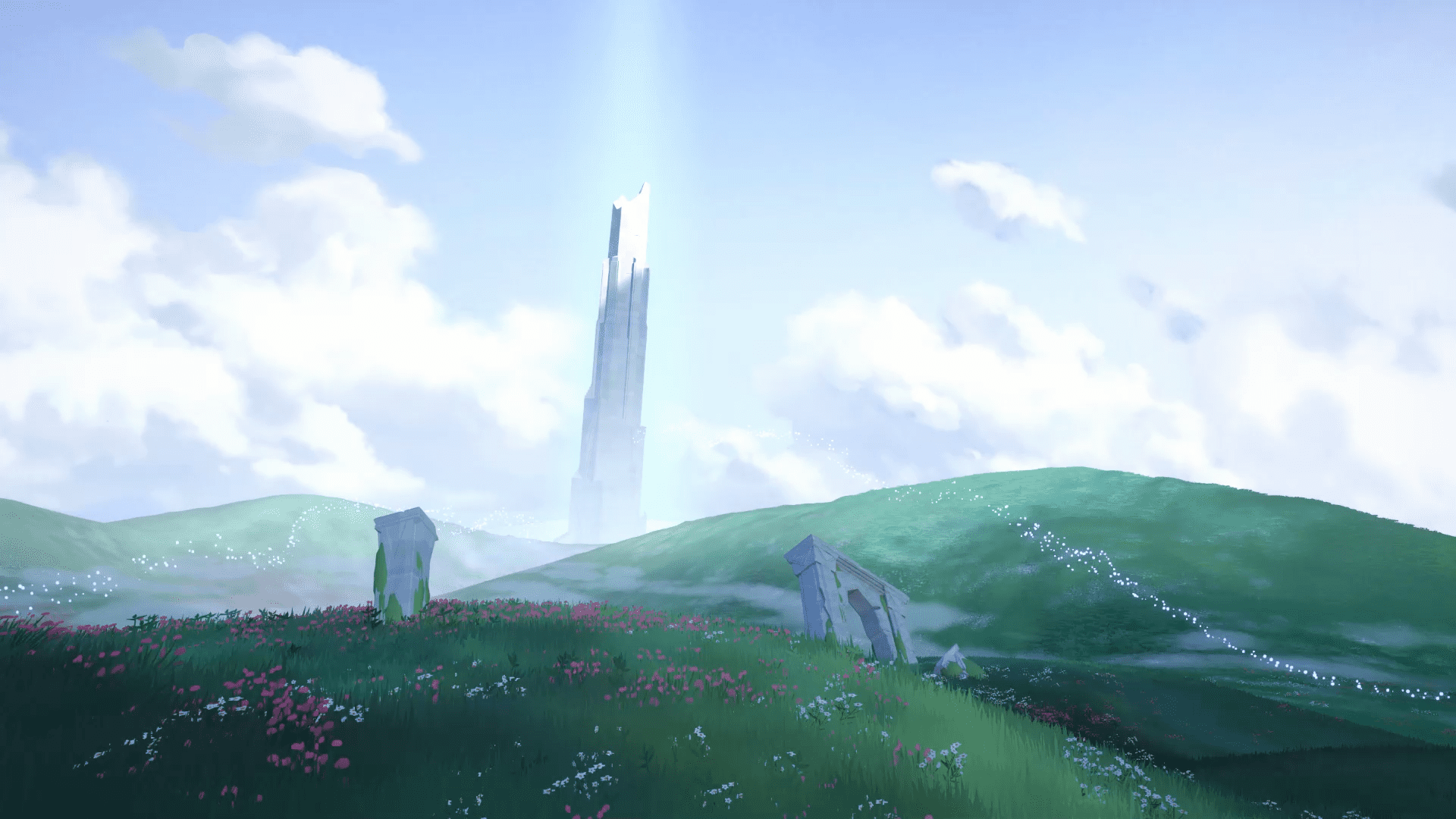
You are right, the marker at the category level definitely makes sense to find the application initially.